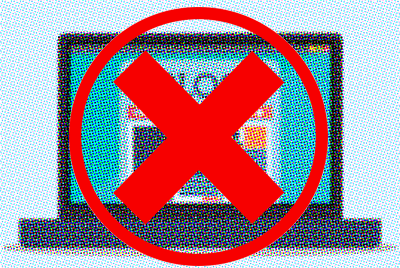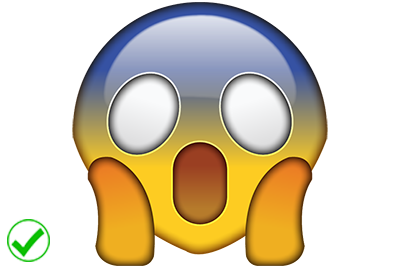Are you choosing the right website image for your content?
If you don’t, your content might now get read. Choosing the right website image is as important as the words your use or the title of your piece.
A Picture is Worth 1,000 Words
Some people say “A picture is worth a thousand words.” Others believe the original quote was actually, “A picture is worth ten thousand words’ as stated by Fred R. Barnard, of Printers’ Ink, March 10, 1927. The earliest example I can find of this quote is from the text of an instructional talk given by the newspaper editor Arthur Brisbane to the Syracuse Advertising Men’s Club, in March 1911 stating, “Use a picture. It’s worth a thousand words.” Whatever the original source, the message is quite accurate.
We process pictures about billion times quicker than text, making it essential to include relevant images with all written content. Whether it is a blog article, website information page, ecommerce catalog item or any other content over 25 words, images draw the reader in. The average online audience is lazy. They want information as fast as they can get it, so they can move on to the next thing. You need the right website images to visually engage your website visitors to read your content.
Choosing the Right Website Image
Whereas there are lots of helpful articles on the internet about how to write the perfect headline for blogs, there are not many about finding the perfect image.
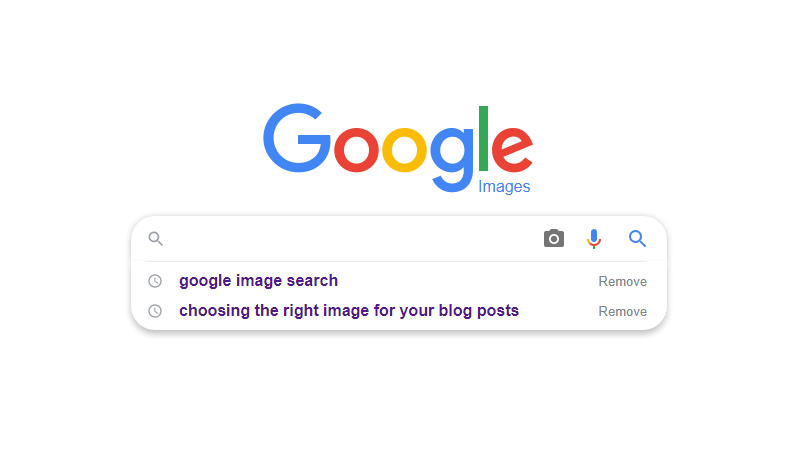
Selection Rules to Follow:
- Be relevant. Images should be high-quality and relevant to the post. The subject should be easily identifiable and in sharp focus. Use good exposure at a high enough resolution to avoid noise, or graininess. The image should follow good composition, including centering the subject or positioning it off-center with a “rule of thirds” composition.
- Avoid generic images. Look for interesting images that have a much better chance of grabbing your reader’s attention. It also helps to look for striking attributes within a photograph. Bold colors, contrast, composition and a bold character or theme, addressing the post’s title and that are thought-provoking work best.
- Keep your budget in mind. Using stock images or those with royalties can become expensive.
- Honor copyrights/usage rights. Be sure to credit when appropriate. Buying stock photos usually doesn’t require crediting a source, but free images often do. Using unauthorized images can be costly if the owner of the material decides to sue you for infringement. You can tell if an image is copyrighted using the tools in a Google Image Search
- Use personalized images. Select (or take yourself) images of real people, not stock photos of unknown people. People trust faces more when they are real people. It humanizes the content and encourages people to take action. Readers feel as though they know the person who is writing.
Preparation Rules to Follow:
- Format your images. Keep to a consistent size, resolution and padding. Whether the images are located within blocks of wrapped text or used with text underneath or above, pay attention to adequate margins and white space between the image and other content. Don’t let text wrap to tightly next to images, diluting the impact of your image. Ensure the dimensions of your images are scaled appropriately (72dpi or 96dpi x your display width and height). Don’t oversize or undersize images. Oversizing slows page load speed, especially for mobile users and those with slow connection speeds. Undersizing them will make them blurry or fuzzy when they are resized by browsers on larger displays.
- Optimize your images for search. Prepare your images for search visibility using descriptive alt tags. It follows HTML standards as well as accessibility guidelines for the sight-impaired. Name your images appropriately with a good file name (“your-image-description-and-keyword.jpg”). Good naming conventions and alt tags optimize the image for search visibility and improve your content’s ranking in search engine results.
In Conclusion
The images used in your articles or informational pages tell the story as much as the words do. It’s crucial not only to include images, but to include the right website images to help you engage readers and tell your story. Imagery should be an integral part of your message. You should think of images the same way you think of your introduction or title because your message is not nearly as strong without them.
Images support your words and hold your argument together. Follow the tips listed in above and you will be more successful in producing content that is visually appealing and engaging. Your content will stand out, appear more unique, and overall, will be more engaging to your audience.